How to Use ChatGPT Effectively for Writing, Learning, and Problem-Solving
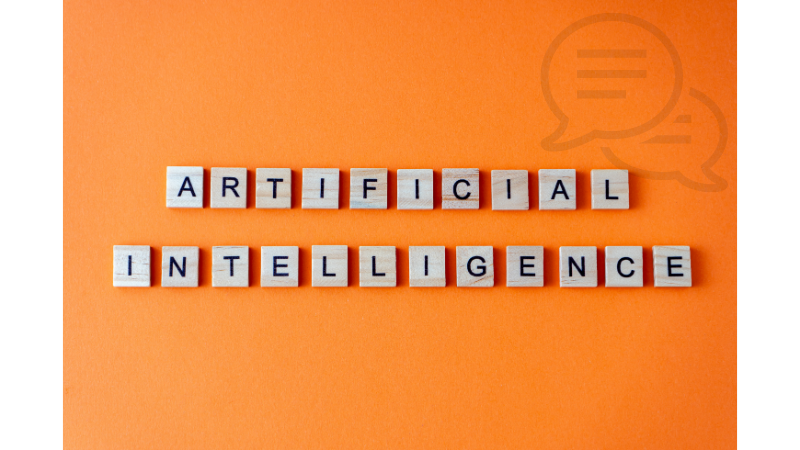
Introduction
ChatGPT, powered by OpenAI, is an advanced language model that can assist with a variety of tasks, including writing, learning, and problem-solving. With its ability to understand and generate human-like text, ChatGPT has become an invaluable tool for individuals and businesses alike. In this guide, we will explore how to use ChatGPT effectively to enhance your productivity and creativity.
Using ChatGPT for Writing
Content Creation
ChatGPT can help you generate high-quality content for blogs, articles, social media posts, and more. To use ChatGPT for content creation:
- Define Your Topic: Clearly specify the topic you want to write about. Provide ChatGPT with a brief overview or specific points you want to cover.
- Set the Tone and Style: Indicate the tone (e.g., formal, conversational) and style (e.g., informative, persuasive) you want for your content.
- Iterate and Refine: Use the initial output as a draft. Ask ChatGPT to refine sections, elaborate on points, or adjust the tone as needed.
Editing and Proofreading
ChatGPT can assist in editing and proofreading your written work:
- Grammar and Spelling: Submit your text to ChatGPT and request it to check for grammatical errors and spelling mistakes.
- Clarity and Coherence: Ask ChatGPT to improve the clarity and coherence of your writing by rephrasing sentences or restructuring paragraphs.
- Feedback and Suggestions: Request feedback on your content and ask for suggestions to enhance readability and engagement.
Using ChatGPT for Learning
Research Assistance
ChatGPT can be a powerful research assistant:
- Topic Summaries: Ask ChatGPT to provide summaries of complex topics to quickly grasp the main ideas.
- Concept Explanations: Use ChatGPT to explain difficult concepts in simpler terms, making it easier to understand new subjects.
- Study Guides: Create study guides and flashcards by requesting ChatGPT to outline key points and important information.
Language Learning
Enhance your language learning with ChatGPT:
- Practice Conversations: Engage in conversations with ChatGPT in the language you are learning to practice speaking and comprehension.
- Grammar and Vocabulary: Request explanations and examples of grammar rules and vocabulary usage.
- Translation and Correction: Ask ChatGPT to translate text and correct language exercises.
Using ChatGPT for Problem-Solving
Brainstorming Ideas
ChatGPT can help you brainstorm creative ideas:
- Generate Ideas: Provide a topic or problem and ask ChatGPT to generate a list of ideas or potential solutions.
- Evaluate Options: Request ChatGPT to evaluate the pros and cons of different ideas or approaches.
- Expand on Concepts: Ask ChatGPT to expand on initial ideas to develop them further.
Decision-Making Support
Utilize ChatGPT for decision-making:
- Data Analysis: Input data and ask ChatGPT to analyze it, identifying patterns or insights.
- Scenario Planning: Use ChatGPT to outline possible scenarios and outcomes based on different decisions.
- Advice and Recommendations: Request advice and recommendations by providing context and specific details of your situation.
Conclusion
ChatGPT is a versatile tool that can significantly enhance your writing, learning, and problem-solving capabilities. By leveraging its powerful language processing abilities, you can streamline your workflow, gain new insights, and achieve better results in various tasks. Start exploring the potential of ChatGPT today and unlock new opportunities for productivity and creativity.
References
- OpenAI. (2023). ChatGPT
- Smith, J. (2023). How to Use ChatGPT for Content Creation. Content Writers Magazine.
- Brown, A. (2023). ChatGPT: A Tool for Learning and Research. Educational Technology Review.